Day went not that really good. I had a problem with my 1000D DSLR Cannon Camera. When I turned on, it shows ERR 99 and I can't even understand what does it means. So I searched on the net and found these following solutions for the problem. I hope this could be the solution.
"ERR 99" is a general error code displayed by the camera when the camera
knows that something is not working properly, but not exactly what.
This error is typically associated with lens communication or shutter
mechanism issues. To isolate the cause of the issue, we suggest that
you do the following:
1. Turn off the camera.
2. Remove the lens, battery, and CF card.
3. Allow the camera to sit without power for approximately 20 minutes.
4. Insert a fully charged battery, and turn on the camera.
5. Depress the shutter button as you would to take a picture.
Does the "ERR 99" message appear? If it does, then the camera should be
serviced. If it does not, then please proceed to the next set of steps:
1. Turn off the camera.
2. Insert the CF card.
3. Turn on the camera.
4. Format the CF card in the camera.
5. Depress the shutter button as you would to take a picture.
Does the "ERR 99" message appear? If so, then the CF card is the most
likely source of the issue. Try using a different card.
If the message does not appear, please complete the following steps:
1. Turn off the camera.
2. Clean the lens contacts by gently rubbing them with a pencil eraser
or soft cloth. Be careful that you do not let any debris fall into the
camera body.
3. Reattach your lens.
4. Turn on the camera.
5. Depress the shutter button as you would to take a picture.
If the "ERR 99" message only appears when one particular lens is
attached, then that lens should be examined by a service technician.
If you see the "ERR 99" with a different Canon lens attached, then the
camera should be serviced.
Art Expression Gallery
Where vanity strikes...
Masterwork
Artist's Masterwork
-
-
-
-
-
-
-
-
-
-
-
-
Scenic Sunday13 years ago
-
When is "Enough"?13 years ago
-
-
-
-
-
-
-
-
-
-
-
-
-
-
-
-
-
-
Facebook Badge
Feedjit
Page Rank Checker
|
Check Page Rank of your Web site pages instantly: |
|
This page rank checking tool is powered by Page Rank Checker service |
ART VISITS
Traffic Links
Labels
- 447 BC (1)
- 83rd Academy Awards (1)
- Academy Award (1)
- Academy Award for Best Picture (1)
- Accounting (1)
- Acropolis Museum (1)
- Acropolis of Athens (1)
- Acrylic paint (1)
- Activism and Peace Work (1)
- Actor (1)
- Adorama (1)
- Al Pacino (1)
- Alcohol (1)
- Aldo Rossi (1)
- Alec Baldwin (1)
- Allegheny Mountains (1)
- always abounding (1)
- Analgesic (1)
- Ancient Greece (1)
- Andrei Arlovski (1)
- Andres Bonifacio (1)
- Andrés Bonifacio (1)
- Annie (1)
- Annie Leibovitz (1)
- Anthony Tyler Quinn (1)
- Apollo Theater (1)
- Architect (1)
- Architecture (2)
- Aretha Franklin (1)
- Arizona (1)
- Arrangement (1)
- Art (13)
- Art museum (1)
- Artificial Life (1)
- artist (1)
- Arts (14)
- Arts and Entertainment (5)
- Asia (15)
- Associated Press (1)
- Asthma (1)
- Aston Villa F.C. (1)
- Astronomy (1)
- Athens (1)
- Auguste Rodin (1)
- Australia (1)
- Authorized King James Version (1)
- Avatar (1)
- Avengers (1)
- Aviary (1)
- Bachelor of Science in Nursing (1)
- Baileys Irish Cream (1)
- Baked Goods (1)
- Baking and Confections (2)
- Band of Brothers (1)
- Band-Aid (1)
- Baptistry (1)
- Barack Obama (1)
- Basilan (1)
- Battle (1)
- Battle of the Nile (1)
- Battles (1)
- Bear Run (Youghiogheny River) (1)
- Beauty (1)
- Bedfordshire (1)
- Beef (2)
- Bees (1)
- Beijing (1)
- Benigno Aquino III (1)
- Bergen (1)
- Bethlehem (1)
- Beverages (1)
- Bible (8)
- Biology (2)
- Bird (1)
- Birthday (2)
- black (1)
- blog (3)
- Blue (1)
- Bob Arum (1)
- Boeing X-37 (1)
- Bonnefanten Museum (1)
- Books (1)
- BorrowLenses.com (1)
- Boston (1)
- Botany (1)
- Bourne (1)
- Bourne Identity (1)
- Bourne Legacy (1)
- Bourne Supremacy (1)
- Bourne Trilogy (1)
- Bourne Ultimatum (1)
- Boxing (1)
- Brachiosaurus (1)
- Bradley (1)
- Brand Keys (1)
- Brenton Brown (1)
- Bristle (1)
- British Museum (1)
- Browser Based (1)
- Brush (1)
- Buddha (1)
- Bukidnon (3)
- Bus (1)
- Business (20)
- Business and Economy (2)
- Business Services (1)
- Butter (1)
- Cagayan (2)
- Cagayan de Oro (6)
- Cagayan de Oro City (6)
- CagayanDeOro (1)
- Cake (2)
- Caloocan City (1)
- Camera (2)
- Cameras and Camcorders (1)
- CameronDiaz (1)
- Canon (1)
- canvas (1)
- Cape Town (1)
- Capitol University (1)
- Captain America (1)
- Caravaggio (1)
- Carlos P. Garcia (1)
- Cathedral (2)
- Catholic Church (1)
- Cattle (1)
- Cave (1)
- Cave of Swallows (1)
- Caving (1)
- Cellular Automata (1)
- Ceremony and Vows (1)
- Character (arts) (1)
- Charcoal (1)
- Charles Prince of Wales (1)
- Chats and Forums (1)
- Chicago (1)
- Chicken (1)
- Chief executive officer (1)
- Chief Justice (1)
- Child (2)
- Child Jesus (1)
- Children (2)
- Children and Youth (1)
- Chili's (1)
- China (2)
- Chinese New Year (1)
- Chordata (1)
- Chris Evans (1)
- Chris Hemsworth (1)
- Christ (8)
- Christ Jesus (2)
- Christian (5)
- Christian Living (1)
- Christianity (21)
- Christianity for Seekers (2)
- Christmas (6)
- Christmas and holiday season (1)
- Christmas tree (1)
- church plant (1)
- Churches (1)
- Churches of Christ (1)
- Churches of God (1)
- Civil War (1)
- Clarence House (1)
- Classroom (2)
- Clothing (1)
- Cloud (1)
- CNET.com (1)
- Coach (sport) (1)
- Coconut Palace (1)
- Colin Firth (1)
- Colleges and Universities (1)
- Color (6)
- Comfort (1)
- CompactFlash (1)
- Computer multitasking (1)
- Conceptual art (1)
- Conditions and Diseases (4)
- Constipation (2)
- Contemporary art (1)
- Cook (1)
- Cooking (6)
- Corazon Aquino (1)
- Cough (1)
- Counties (1)
- Creative Commons (1)
- Credit card (1)
- Cretaceous (1)
- Cruises (1)
- Cupcake (1)
- Cyberculture (1)
- Dance (1)
- Danielle Bisutti (1)
- Dante Gabriel Rossetti (1)
- Davao City (2)
- Dave Gahan (1)
- David (1)
- David Seidler (1)
- Daylily (1)
- Dealio (1)
- Decorations and Props (2)
- Democracy (1)
- Dendrology (1)
- Denominations (4)
- DepecheMode (1)
- Design (2)
- Devotionals (1)
- Diarrhea (2)
- Digestive Disorders (2)
- Dinosaur (1)
- Directories (1)
- Don Carlos Bukidnon (1)
- Don Pasquale (1)
- Door (1)
- Doughnut (1)
- Drought (1)
- Dunkin Donuts (1)
- dunkin-donuts (1)
- Dunkin' Brands (1)
- Duomo (1)
- Earth (4)
- Earth Science (1)
- Eating (1)
- Ebates (1)
- EBay (1)
- Eduardo Cojuangco (1)
- Education (4)
- Education and Training (1)
- effects (1)
- Egg (food) (1)
- Eiffel Tower (1)
- Electronic Cash (1)
- Elpidio Quirino (1)
- Embassies and Consulates (1)
- Emergency department (1)
- Emotion (1)
- Employment (1)
- Energy (1)
- England (1)
- Entertaining (1)
- Entertainment (1)
- Entombment of Christ (1)
- Environment (1)
- ER (TV series) (1)
- Ernst van de Wetering (1)
- Euphrates (1)
- Evander Holyfield (1)
- Evangelism (3)
- Exchangeable image file format (1)
- expression (1)
- Extraversion and introversion (1)
- Facebook (1)
- Fallingwater (1)
- Family (3)
- FAQs Help and Tutorials (2)
- Fast food restaurant (1)
- Federal Reserve Bank of Boston (1)
- Ferdinand Marcos (1)
- Fidel V. Ramos (1)
- Filipino (1)
- Filipino people (2)
- Film Festivals (1)
- First aid (1)
- First aid kit (1)
- First Epistle to the Corinthians (1)
- Flag of the Philippines (1)
- Flora and Fauna (1)
- Floral (1)
- Florence (1)
- Floristry (1)
- Florists (1)
- Flower (6)
- Folk art (1)
- Food (6)
- Food and Related Products (1)
- Footwear (1)
- For Better or For Worse (1)
- Four Temperaments (1)
- Frame rate (1)
- France (2)
- Francisco Mañosa (1)
- franklloydwright (1)
- Frederic Leighton 1st Baron Leighton (1)
- Furniture (1)
- Future (1)
- Gabrielle Giffords (1)
- Galilee (1)
- Game (1)
- Game of Life (1)
- Games (4)
- Garçon à la pipe (1)
- Gardens (1)
- Gautama Buddha (1)
- Geminids (1)
- George H.W. Bush (1)
- George VI of the United Kingdom (1)
- Giraffatitan (1)
- Girl with a Pearl Earring (1)
- Gloria Macapagal Arroyo (2)
- Glutinous rice (1)
- God (24)
- God the Father (1)
- Gods and Goddesses (1)
- Gold (1)
- Gospel (2)
- Gospel of Matthew (2)
- Gossip Girl (1)
- Government (2)
- Government-Related Organizations (1)
- Grace (1)
- Grace Hospital (1)
- Grandparent (1)
- Graphic design (1)
- Graphics (1)
- Greece (1)
- Greek (1)
- Greek art (1)
- Green (1)
- Group buying (1)
- Grover Cleveland (1)
- Guanajuato (1)
- Guinness World Records (1)
- Hague (1)
- hands (1)
- Happiness (1)
- Happy Mother's Day (1)
- Health (10)
- Heart (symbol) (1)
- Help and Advice (1)
- Hinduism (1)
- Historic Buildings (1)
- History (3)
- holiday (4)
- Holidays (9)
- Home (12)
- Home and Garden (2)
- Hongkong (1)
- Hordern Pavilion (1)
- Horticulture (1)
- Hosni Mubarak (1)
- Hospital (1)
- Hostage (1)
- House (1)
- http://en.wikipedia.org/wiki/Juan_Luna (1)
- Iain Duncan Smith (1)
- Icing (food) (1)
- Ile-de-France (1)
- Immortality (1)
- immovable (1)
- Impeachment (1)
- Inflammation (1)
- Inflammatory bowel disease (2)
- Insects (1)
- Intelligent design (1)
- Interior design (1)
- International (1)
- International Schools (1)
- Intestinal (2)
- Iron Man (1)
- Isabella Stewart Gardner Museum (1)
- Israel (1)
- Italy (2)
- Jackson family (1)
- Jacob (1)
- James Cameron (1)
- James Ingram (1)
- James K. Polk (1)
- James Madison (1)
- James Monroe (1)
- Jams (1)
- Jams Jellies and Preserves (1)
- Jaws (film) (1)
- Jay Underwood (1)
- Jazz at Lincoln Center (1)
- Jeff Bridges (1)
- Jeremy Renner (1)
- Jesus (12)
- Jesus Christ (3)
- Jet Propulsion Laboratory (1)
- Jimmy Buffett (1)
- Job Search (1)
- Johannes Vermeer (1)
- John 3:16 (1)
- John F Kennedy (1)
- John Tyler (1)
- John William Waterhouse (1)
- Jollibee (1)
- JRuby (1)
- Julie Ann (1)
- Jupiter (1)
- Jurassic (1)
- kanyewest (1)
- Kate Middleton (1)
- Katipunan (1)
- KFC (1)
- King's Speech (1)
- Kingdom of God (1)
- Kiva (9)
- Knight and Day (1)
- Knockout (1)
- La Mirande (1)
- Lady of Shalott (1)
- Lanao del Sur (1)
- Languages (1)
- Las Vegas Nevada (1)
- Latin (1)
- Laurel Highlands (1)
- Leaning Tower of Pisa (1)
- Lee Hyori (1)
- Lee Seung Gi (1)
- Leighton Buzzard (1)
- Leighton Meester (1)
- Lemon (1)
- Lemonade (1)
- Lennox Lewis (1)
- Leonardo da Vinci (1)
- Leshan (1)
- Leshan Giant Buddha (1)
- Liceo (1)
- Liceo de Cagayan University (1)
- lights (1)
- Limketkai Mall (1)
- Lions Gate Entertainment (1)
- List of Dutch painters (1)
- Little Mermaid (1)
- Lizard (1)
- Loan origination (1)
- Logo (1)
- London (2)
- Lord (5)
- Los Angeles (2)
- Luke (1)
- Lunar phase (1)
- Mac OS X (1)
- Macaroni salad (1)
- Madam (1)
- Magazine (1)
- Mahmoud Abbas (1)
- Major depressive disorder (1)
- Makati City (1)
- Malaybalay (2)
- Mammal (1)
- Management (1)
- Manger Square (1)
- Manila (4)
- Manny Pacquiao (2)
- Manolo Fortich Bukidnon (1)
- Manuel L. Quezon (1)
- Maramag Bukidnon (1)
- Marie-Thérèse Walter (1)
- Mark Ruffalo (1)
- market (1)
- MarketWatch (1)
- Marriage (1)
- Martin Gore (1)
- Martin Van Buren (1)
- Mary (1)
- Mathematician (1)
- Matt Redman (1)
- Mauritshuis (1)
- Meat (2)
- Media (1)
- Medicine (2)
- mellow yellow monday (1)
- Mental disorder (1)
- Mental health (1)
- Merry Christmas (1)
- Meteor shower (1)
- Meteoroid (1)
- Mexico (2)
- Michael Jackson (1)
- Michelangelo (2)
- Michelangelo Merisi (1)
- Middle East (3)
- Milan (1)
- Milk (1)
- Millard Fillmore (1)
- Millard South High School (1)
- Mindanao (2)
- Misamis Oriental (5)
- Missions (1)
- Mixed martial arts (1)
- Mona Lisa (1)
- Money (1)
- Money Management (1)
- Money supply (1)
- Moon (1)
- Moses (1)
- Mother (2)
- Mother Day (2)
- Mothers Day (1)
- Motown (1)
- Mount Emei (1)
- movie (1)
- Multi-instrumentalist (1)
- Musée du Louvre (1)
- Musée Rodin (1)
- Museum (1)
- Music (1)
- Musical ensemble (1)
- Napoleon I (1)
- NASA (3)
- Nate (1)
- National Gallery of Art (1)
- National Gallery of Art Sculpture Garden (1)
- Natural and Organic (1)
- NeilYoung (1)
- Neon Genesis Evangelion (1)
- Netherland (1)
- Netherlands (1)
- New King James Version (1)
- New Orleans (1)
- New Year (3)
- New York City (5)
- New York Stock Exchange (1)
- Nick Fury (1)
- Nineteenth Century (1)
- Northern Mindanao (9)
- Nursing (1)
- Nursing school (1)
- Oakland Zoo (1)
- Oceania (1)
- Oil painting (3)
- Online Writing (1)
- Opinions (1)
- Opportunity International (9)
- Optical illusion (1)
- Oratory of Saint Philip Neri (1)
- Organizations (3)
- Origins and Creation (1)
- Ornithology (1)
- Oro City (3)
- Otorhinolaryngology (1)
- Pablo Picasso (1)
- Paint (5)
- Painting (7)
- Palazzo Vecchio (1)
- Paleontology (1)
- Palestinian National Authority (1)
- Palestinian Territory (1)
- Parent (2)
- Parenting (1)
- Paris (4)
- Parks and Gardens (1)
- Parthenon (1)
- Parties (2)
- Pat Metheny (1)
- Peace (2)
- Penélope Cruz (1)
- Pennsylvania (1)
- People (3)
- Personal finance (1)
- Personality (1)
- Perspectives (1)
- Pharmaceutical drug (1)
- Philanthropy (1)
- Philippine (6)
- Philippines (19)
- Photo shoot (1)
- Photograph (1)
- Photographer (2)
- Photographers (1)
- Photography (10)
- PHP (10)
- Physician (1)
- Piazza del Duomo Florence (1)
- Picasso's Rose Period (1)
- Piero da Vinci (1)
- Pierre François Léonard Fontaine (1)
- Pisa (1)
- Pit cave (1)
- Pittsburgh (1)
- Pizza Hut (1)
- Planet (1)
- Plants (1)
- Plea (1)
- Poetry (2)
- Police (1)
- Police officer (1)
- Politicians (1)
- Politics (1)
- Pollination (1)
- Pope Julius II (1)
- Pork (1)
- Portrait photography (1)
- Posts By State (1)
- Powdered sugar (1)
- Prayer (1)
- Pre-Raphaelite Brotherhood (1)
- Primary color (1)
- Prince Charles (1)
- Prince William of Wales (1)
- ProfNet (1)
- Programming (2)
- Provinces (6)
- Psalm (1)
- Psalms (1)
- Psychology (2)
- Quadrantids (1)
- Queen Latifah (1)
- Quezon City (1)
- Quirinius (1)
- QXGA (1)
- Randy Couture (1)
- Recreation (8)
- Recycling (1)
- References and Tools (1)
- Registered nurse (1)
- Relationship (1)
- Relationships (3)
- Religion and Spirituality (21)
- Rembrandt (1)
- Rembrandt Research Project (1)
- Renato Corona (1)
- Reptile (1)
- Reptilia (1)
- Residence (1)
- Respiratory Disorders (1)
- Restaurant (1)
- River (1)
- Robert Downey (1)
- Rodin Museum (1)
- Rolf Aamot (1)
- Romance (5)
- Rome (2)
- Ron Kenoly (1)
- Rose (1)
- RoyalWedding (1)
- Ruby (6)
- Ruby Tuesday (3)
- Ruby Wax (1)
- Rule of thumb (1)
- Saint Valentine (1)
- Salad (1)
- Salvation (1)
- Same-store sales (1)
- San Luis Potosi (1)
- San Luis Potosí (1)
- San Miguel de Allende (1)
- Sanctum (1)
- Sandal (1)
- Santa Claus (1)
- Satellite watching (1)
- Sauropoda (1)
- Scarlett Johansson (1)
- Scenic design (1)
- School (1)
- School nurse (1)
- School nursing (1)
- Sculpture (4)
- Second Epistle to Timothy (1)
- Secondary color (1)
- Senate (1)
- Sergio Osmeña (1)
- Shade (1)
- shadow (1)
- Shoe (1)
- Shopping (20)
- Shopping Mall (1)
- Shrub (1)
- Shutter button (1)
- Sibling (1)
- Sichuan (1)
- Sienna Miller (1)
- Silvio Berlusconi (1)
- Simply Red (1)
- Sine wave (1)
- Singer-songwriter (1)
- Singing (1)
- site (1)
- Skywatch (1)
- Slavery (1)
- Sliced bread (1)
- Snake (1)
- Social Sciences (3)
- Sol LeWitt (1)
- Solar eclipse (1)
- Solar System (2)
- Son of man (1)
- Sore throat (1)
- Sotheby (1)
- Southeast Asia (1)
- Spanish language (2)
- Specialty Travel (1)
- Sport (1)
- Sports (2)
- Squamata (1)
- Stage (1)
- States (1)
- steadfast (1)
- Steak (1)
- Stevie Wonder (1)
- Storm on the Sea of Galilee (1)
- Student (1)
- Summer school (1)
- Supplies and Equipment (1)
- Surgery (1)
- Swami Vivekananda (1)
- Sydney (1)
- Tagoloan Misamis Oriental (2)
- Tang Dynasty (1)
- Teacher (1)
- Testimonies (1)
- Tests (1)
- Textual Studies (1)
- Thanksgiving (2)
- The Daily Post (New Zealand) (1)
- The Jackson 5 (1)
- The View (U.S. TV series) (1)
- Thinker (1)
- Throat (1)
- Tigris (1)
- Time (1)
- Time management (1)
- Time Tracking (1)
- Timothy Bradley (1)
- TMZ.com (1)
- Tom Cruise (1)
- Tom Hooper (1)
- Tools (1)
- Tools and Equipment (1)
- top visited (1)
- Tracy Chevalier (1)
- Tracy McGrady (1)
- Translations (1)
- Travel (2)
- Travel Agents (1)
- Travel and Tourism (3)
- Travelogues (1)
- Tree (3)
- Triceratops (1)
- Tuberculosis treatment (1)
- Tucson Arizona (1)
- Tuileries Palace (1)
- Tuscany (1)
- Twitter (2)
- Tyrannosaurus (1)
- Ulcerative colitis (2)
- Ultimate Fighting Championship (1)
- Ulysses S. Grant (1)
- United States (24)
- United States Air Force (1)
- Valentine's Day (2)
- Vanity Fair (1)
- Variations of green (1)
- Vera Wang (1)
- Veterans (1)
- Video game (1)
- Video Games (3)
- Visible spectrum (1)
- Visual Arts (6)
- Vulgate (1)
- Wars (1)
- Wars and Conflicts (1)
- Washington DC (2)
- Water (1)
- Watercolor painting (1)
- web (1)
- website (1)
- websites (1)
- Wedding (3)
- Wedding cake (1)
- Wedding ceremony participants (1)
- Weddings (2)
- Westminster Abbey (1)
- Wheeze (1)
- White Day (1)
- William Howard Taft (1)
- Win Butler (1)
- Win–loss record (1)
- Windows (1)
- Wine tasting descriptors (1)
- World Boxing Organization (1)
- World Health Organization (1)
- www.bbc.co.uk (1)
- www.friendster.com (1)
- www.go.com (1)
- www.google.co.uk (1)
- www.google.com (1)
- www.hi5.com (1)
- www.skyrock.com (1)
- www.wordpress.com (1)
- www.yahoo.com (1)
- Yellow (2)
- YouTube (1)
- yummy sunday (1)
- Zachary Taylor (1)
- Zamboanga Sibugay (1)
- Zoology (1)
Artist's Blog List
-
NEW DIGITAL PRODUCT ALERT! - Hello there, my dear followers, I just launched a new digital product for kids. Check this out! https://jackiejoy1.gumroad.com/l/WORKSHEETS_4_BOYS It'...1 month ago
-
-
When is "Enough"? - For two years having this "in a relationship" is hard for me. Their are things that i can't recover until now. Sad thing, but it's true and i thank God bec...13 years ago
-
A Dream of Having a Scotts Snap Spreader System Someday - This post brought to you by Scotts®. All opinions are 100% mine. I have blogged about the flash flood that hit our city last December a ...13 years ago
-
-
Thankful Thursday - I greatly thank God for the many preaching engagements this week. Last Sunday I did the sermon at the church upon a very short notice from our Senior Min...15 years ago
-
-
-
-
-
Page List
© Copyright Art Expression Gallery
'Remedy WP Theme' Designed by 'Web Hosting Geeks' | Bloggerized by FalconHive.com
'Remedy WP Theme' Designed by 'Web Hosting Geeks' | Bloggerized by FalconHive.com
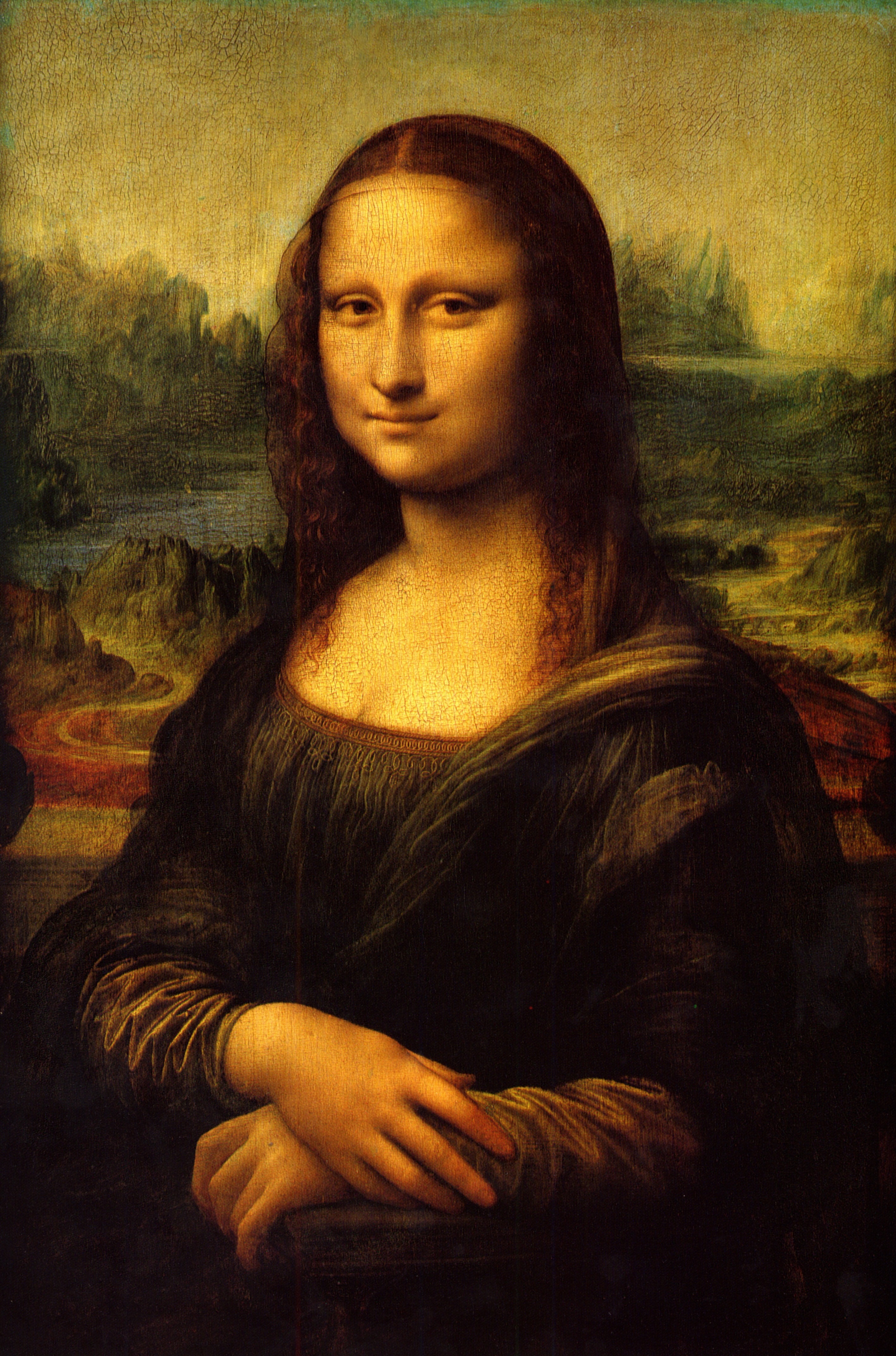










































0 Comments